Let's get started with Bing Ads
- Navigate to the registration page
- Either enter your existing email address or create a new Microsoft email account. Note, if you choose to use an existing email account you will be prompted to create a Microsoft
- You will now be emailed a confirmation code to your selected email account. Copy and paste this into the box when prompted
- You will now be prompted to enter a mobile phone number, once completed you will receive an SMS confirmation code. In a similar way to step 3, enter this code once you receive it
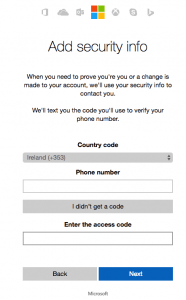
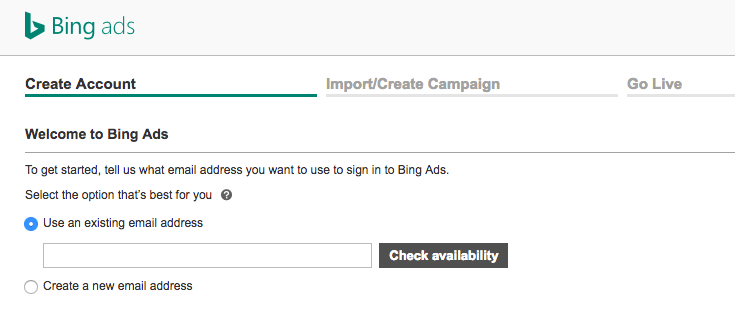
- At this point, you can now import previous campaigns from Google AdWords. I would suggest you choose 'Option 3: Skip this step' and continue (you can always do this later)
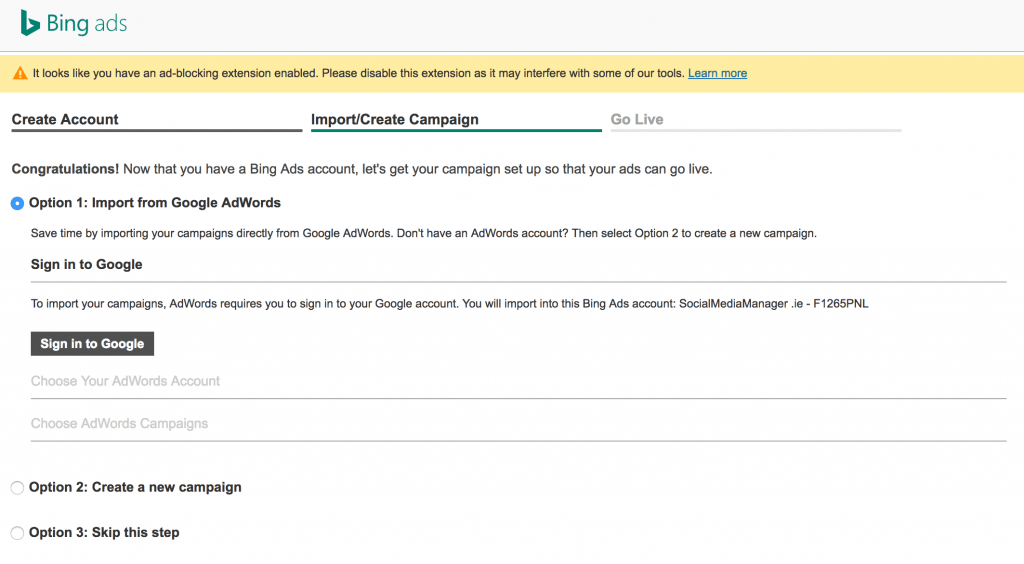
- If you claimed your free advertising credit as I mentioned in the first paragraph, you can enter it here or choose 'skip' (again, you can always do this later). If you enter a code, you will be required to enter your payment details. Note there are two types of billing option, prepay by crediting your account in advance or post pay where your account is cleared once a month.
What's the difference between prepay and post pay?
Prepay accounts
With prepay accounts you credit or 'top up' your account before placing adverts. Your campaign budget will never exceed the funds on your account. This is particularly handy if you make a mistake with an end date of a campaign.
Postpay accounts
With post pay accounts you are usually billed once a month for your adverts.
Need Help?
If you are having difficulties or just want to have a chat about Bing Ads and what they can do for you then why not drop us a line here in the comments, on Twitter.
