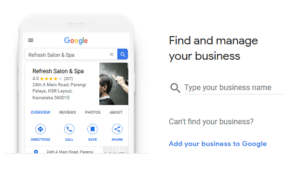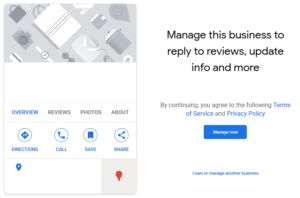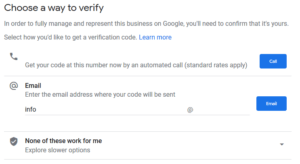Introduction
Often when I do research for clients, I come across many unclaimed Google My Business (GMB) pages. GMB pages are usually created by anybody other than the business owner. Quite often, these are generated by Google 'local guides', people with supposedly local knowledge. Sometimes these pages are created to harm a business through misinformation and poor reviews. A Google My Business page is vital for your business but is often neglected, and yet this is a situation any small business can avoid by claiming their Google My Business page, here's how to claim your page.
Claiming Your Google My Business Page
- On your computer, sign in to Google My Business
- Sign in to your Google Account, or create and new one. Then, click Next
- Now search for your business in the box provided. If your business is already listed then choose it from the list provided
- Click 'Manage Now' when your business is displayed
- You will now be asked to verify your ownership. this is normally via the listing email address or phone number. By choosing either of these options you will be sent a unique pin number for you to enter.
If either of these verification options are not available to you, and they may not be due to false information being entered:
- Choose 'None of these work for me' and you can opt for a post card to be sent to you with a code.
What if my Information is Incorrect?
If the information on your GMB page is fake or incorrect and you can't claim the page, then you can report it via the Business Redressal Complaint Form, here: https://support.google.com/business/contact/business_redressal_form
If you'd like any assistance in claiming your Google My Business page then please do get in touch today.
Some simple steps you can take to improve your GMB page.