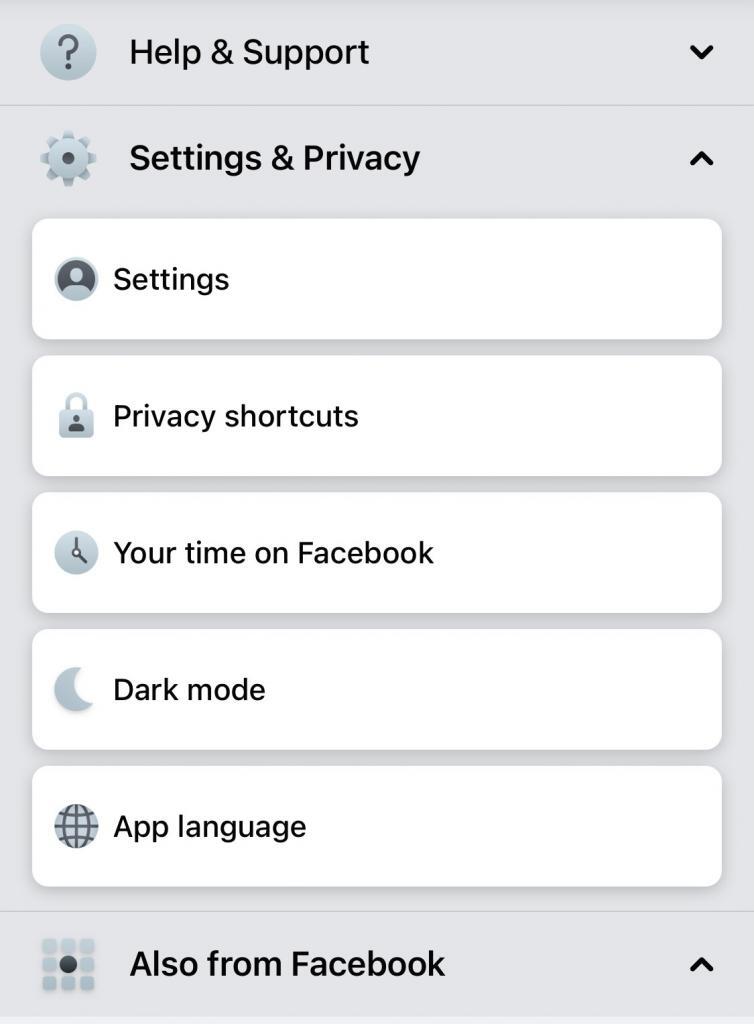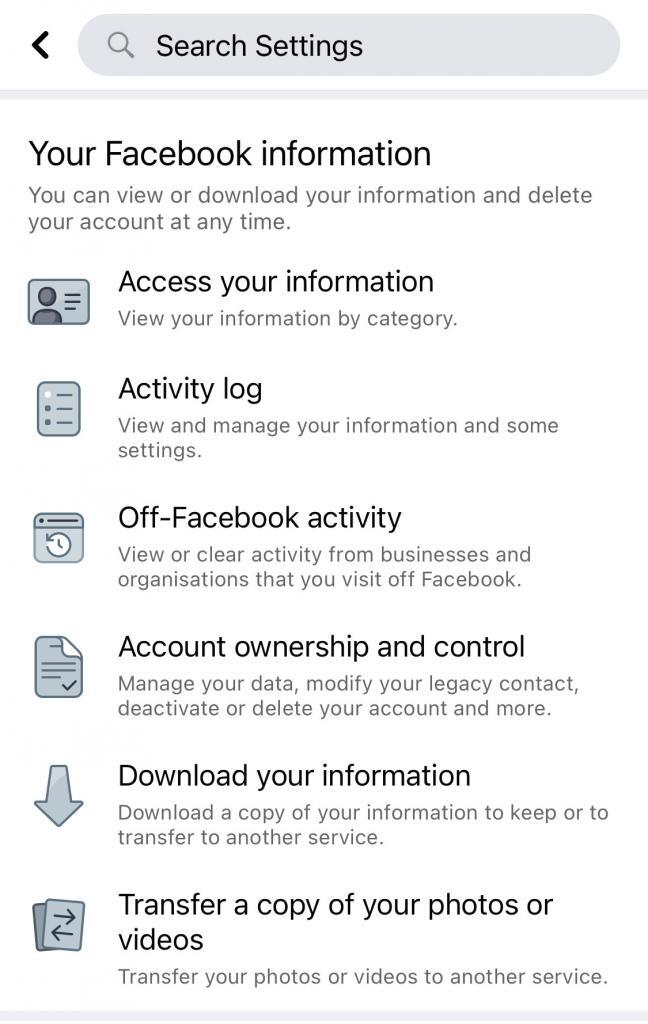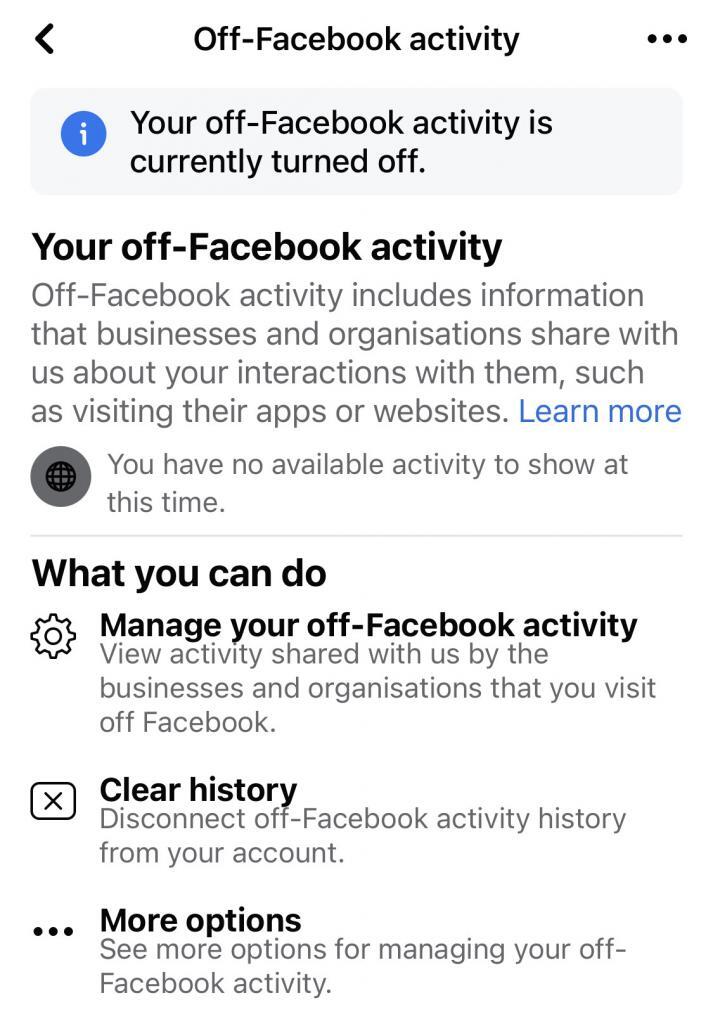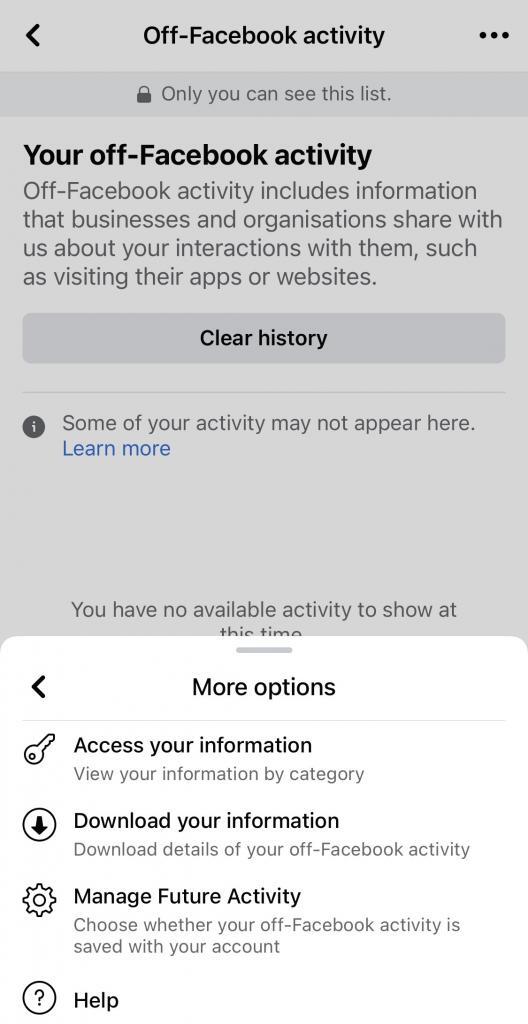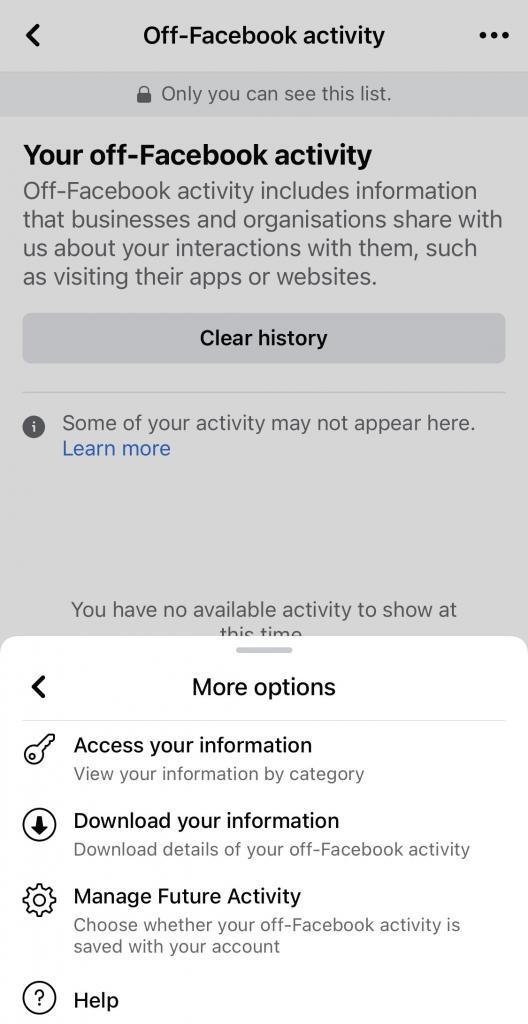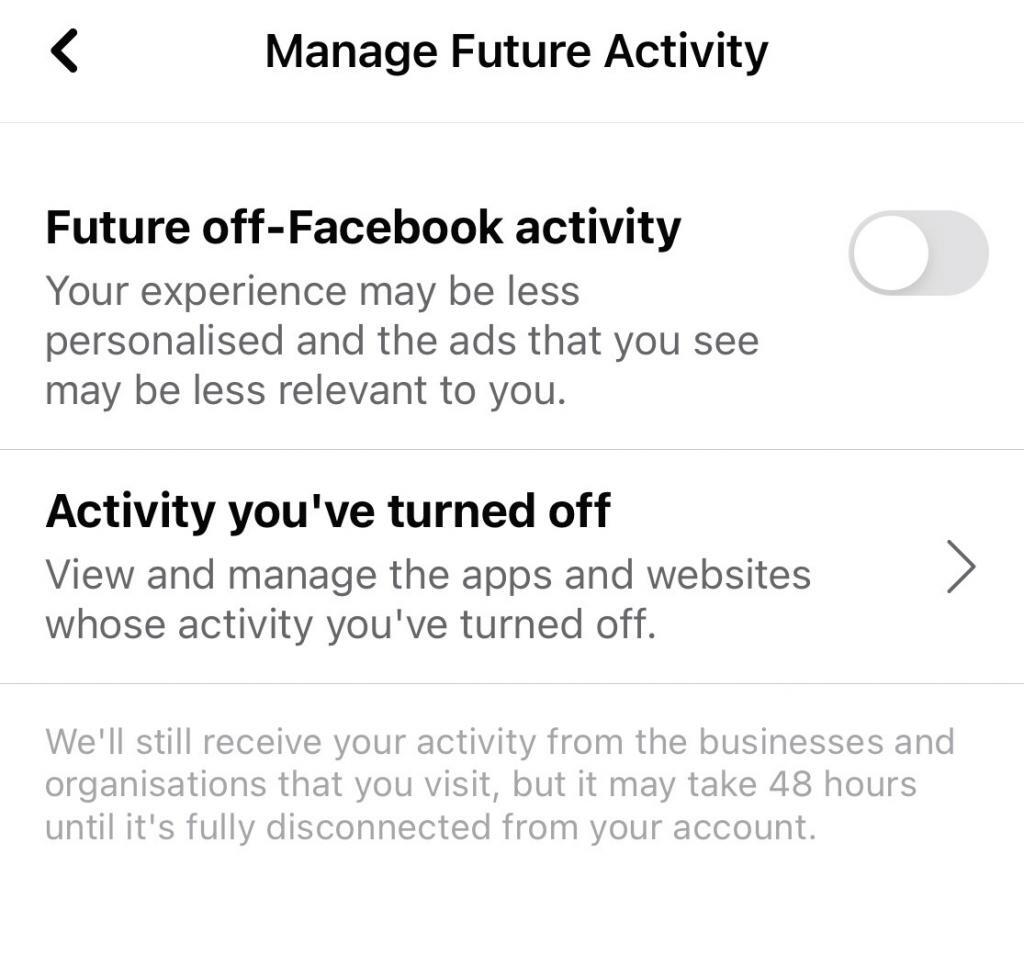What is Off Facebook Activity?
Facebook-owned WhatsApp recently changed it's privacy rules (outside of Europe) around sharing data between itself and Facebook. This change has led to a massive drop in its user defecting to rivals such as Telegram and Signal. While Facebook has attempted to clarify the new rules, it has done little to stop the decline. This leads me on to the subject of Facebook at its own 'off-Facebook activity' feature.
This 'feature' is a well buried within the Facebook app on iOS and Android that allows Facebook to gather information from your activity while browsing the internet. This feature will enable Facebook to collect data on your browsing habits and behaviours and target you with more 'relevant ads.
How to Disable it
Disabling this activity is a straight forward if long winded process once you find the option buried deep in the Facebook app's settings area. This is how you do it on iOS:
- Open your Facebook app and head to the bottom right (the three lines), and scroll down to settings.
- Scroll down once again to Off Facebook activity
- Select Manage your off Facebook activity.
- I did say it was long winded! Now enter your Facebook password (no image shown below).
- Click the clear history button to remove any previously collected data, and the confirm your choice.
- You're not done yet. Now click the three dots in the top right of your screen and choose Manage future activity. Facebook will now try to explain why it colelcts this data. Essentially:
- Show you 'relevant' adverts
- Create a more 'personalised' experience.
If you wish to proceed, now click Manage future activity (again) at the bottom of your screen.
- Toggle the slider to turn off this 'feature'. And at last you are done.